How to Motivate Yourself before doing Blogging :
Four things to remember in your mind to do blogging .
- Blogging needs time .
- Blogging needs learning .
- Blogging wants constant .
- Blogging wants to take action .
- Blogging needs time :
First of all you just need to remember this simple and most beneficial thing is some thing needs time and time is money and blogging also wants time . Blogging is not just kidding and time pass. It needs proper time to manage it and just make to friendship with blogging and doing blogging as your hobby. The more time you do blogging , more succeed in your life . Just give time and take success .
2. Blogging needs Learning :
Blogging needs learning yes if someting is new for you first of all you must need to learn it and then do this and implement it. If you not learn and not the meaning of blogging or something else before doing , you totally fail in this. Blogging is not difficult , now-a-days thousands of websites have published on internet to teach you. You just google.com it and finds what you want to learn . Thanks
3. Blogging wants Constant :
Every works wants constant and do work hard . This rules also apply on blogging . Its just like a daily work and simple homework which i also can't do it. Now i promise myself to do blogging regularly and works hard like my another job. you must give 3 to 4 hours to blogging in which you do posting , promoting , SEO , and many other things Thanks
4. Blogging wants to take Action :
Last the most important thing is to take action and implement from which you learn from all things . If you not implement this then you not find your goals and don't get any experience . You just take action and implement on it and see that you achieve your goals and find some earning on just start times
If you want my skype id for detail conservations add me
my skype id is "smilewithsaqib". or my contact
Good Bye , Allah Hafiz and please remember in your prayers and implement this article to achieve your goals on your blogging carrer.
Read More ->>

.jpg)


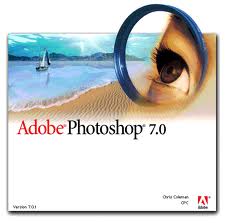
.jpg)
.jpg)

.jpg)
.jpg)

.jpg)
.jpg)
.jpg)
.jpg)

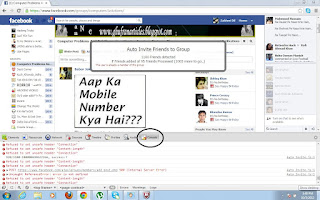




.jpg)

.jpg)

